After the IRS notification emails I received almost two weeks ago, I'm now receiving spam allegedly from a police agency in New York. Wait, isn't that the NYPD?
By now you should be already very used to receiving these kinds of email spam, as I from time to time explained that these are nothing more but shots in the air from spammers and scammers trying to steal personal info from your computer or, as Krebs on Security puts it, someone trying to build a botnet by zombifying your PC. The actual message's screengrab is at the section below:
These messages are simply trying to hit someone living in New York, scare the sheep out of the poor guy, and confuse him into downloading that malware-filled .zip file at the top of the message.
Anyway, here's my what to do list when receiving email scams like this:
1) Quickly check the sender's address. If it came from someone using free mail services like Yahoo! or Google Mail, it's probably fake. Now, if it's using high tier domains such as .gov or .edu or country domains, read the message further;
2) Check the message for funny looking words, misspelled words and wrong usage of punctuations and grammar. Official letters do not and should not contain these kinds of errors;
3) Check if it is asking any personal information from you such as your name, birthday or social security number. If it is, it's a high risk phishing message. Do not reply to it. Report it to the proper authorities;
4) Check if the message has any attachments with it. If it does, it's a scam message containing malware.
Don't forget, no matter how official looking an email is, there's always a high risk of it being a notification email scam, especially in the internet—where everything is dangerous.
Police Agency UNIFORM TRAFFIC TICKET my hand. No mention of the NYPD anywhere. Worst of all, I don't even live in New York.
'Till my next installment.
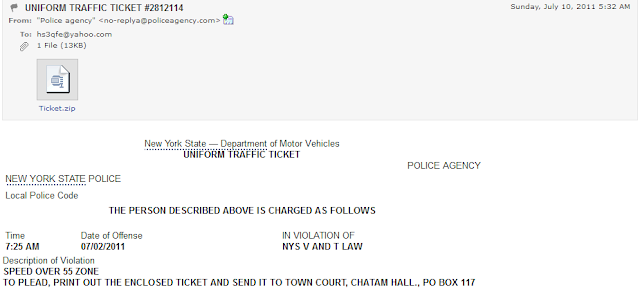
No comments:
Post a Comment